Quickstart Guide
This guide will help you get started with the Upload-Post API in minutes.
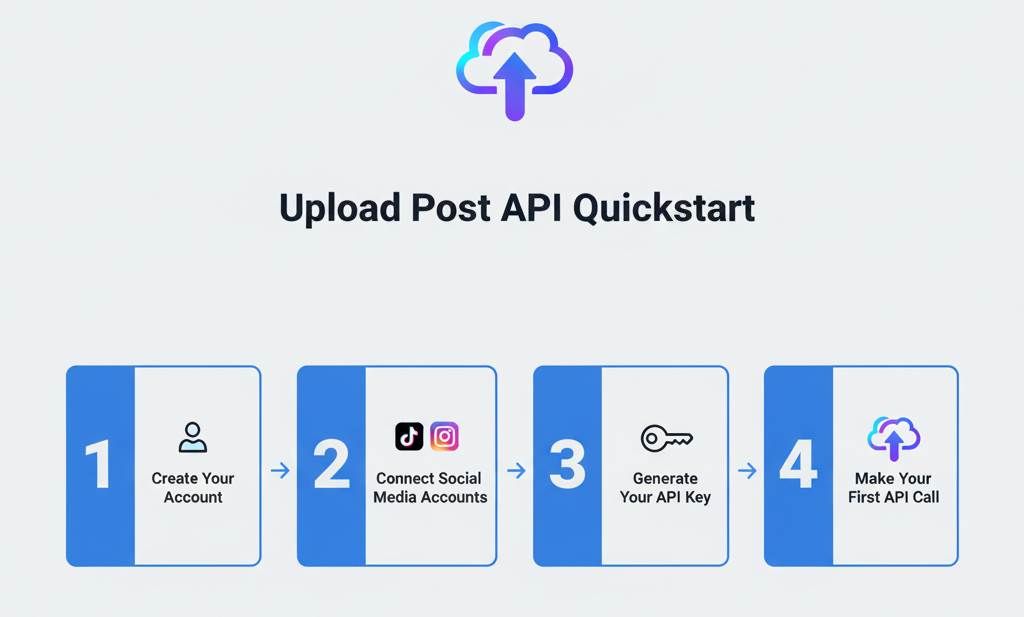
Prerequisites
- An Upload-Post account
- Connected TikTok and/or Instagram accounts
- API key from your dashboard
Step 1: Create Your Account
- Visit upload-post.com
- Sign up for a new account
Step 2: Connect Your Social Media Accounts
- Navigate to User Management
- Create a profile with a name of your choice (this name will be used in API calls)
- Click on one of the social media networks
- Follow the authentication flow for the selected platform
- Grant necessary permissions for content upload
Step 3: Generate Your API Key
- Go to the API Keys section. Api Keys
- Click "Generate New API Key"
- Copy and save your API key securely
Step 4: Make Your First API Call
Upload a Video to TikTok
curl \
-H 'Authorization: Apikey your-api-key-here' \
-F 'video=@/path/to/your/video.mp4' \
-F 'title="My First TikTok Video"' \
-F 'user="test"' \
-F 'platform[]=tiktok' \
-X POST https://api.upload-post.com/api/upload
Upload a Photo to Instagram
curl \
-H 'Authorization: Apikey your-api-key-here' \
-F 'photos[]=@/path/to/your/image1.jpg' \
-F 'user="test"' \
-F 'platform[]=instagram' \
-F 'title="My First Instagram Post"' \
-F 'description="Hello Instagram!"' \
-X POST https://api.upload-post.com/api/upload_photos
Next Steps
- Check out our API Reference for detailed endpoint documentation
- Explore our SDK Examples for code samples in your preferred programming language
Need Help?
- Check our FAQ for common questions
- Contact our support team at [email protected]